어도비 포토샵이나 일러스트레이터에서 텍스트 를 입력할 때 한 줄이 아니라 여러 줄일 경우 단어 단위로 줄이 넘어간다.
단어의 길이가 긴 단어가 줄 끝에 위치하면 그 단어 전체가 다음 줄로 넘어간다.
그래서 아무 생각 없이 글을 쳐 넣다 보면 아래 노란 상자와 같이 보기 싫게 보이기도 한다.
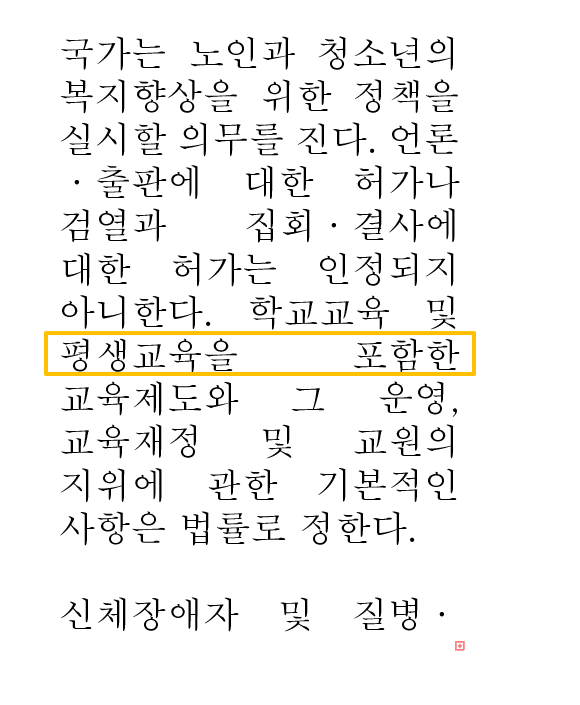
그럴 때는 다음 줄의 두 글자 정도 뒤에 스페이스를 쳐서 긴 단어를 토막내주면 된다. 그럼 보기좋게 나오게 할 수 있다.
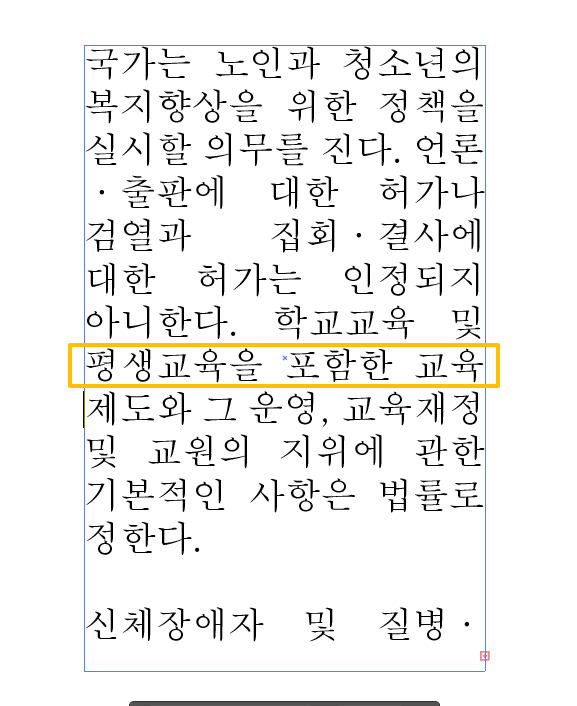
사실 이 점은 매우 불편하다. CSS에서도 word-break 같은 기능이 있어 줄바꿈이 되는데 adobe에선 이 기능이 없는 것 같다. 내가 못 찾는 건지는 잘 모르겠다.
When entering text in Adobe Photoshop or Illustrator, if you have multiple lines, words may break in a way that moves an entire word to the next line. If a long word is at the end of a line, it gets shifted entirely to the following line.
If you just type without paying attention, it can result in an unattractive layout, as shown in the yellow box below. In such cases, you can improve the look by inserting a space two characters into the next line, breaking up the long word and making it appear better.
Honestly, this can be quite inconvenient. In CSS, there is a feature like word-break that allows line breaks, but it doesn’t seem like Adobe has this functionality—or at least, I haven’t found it.